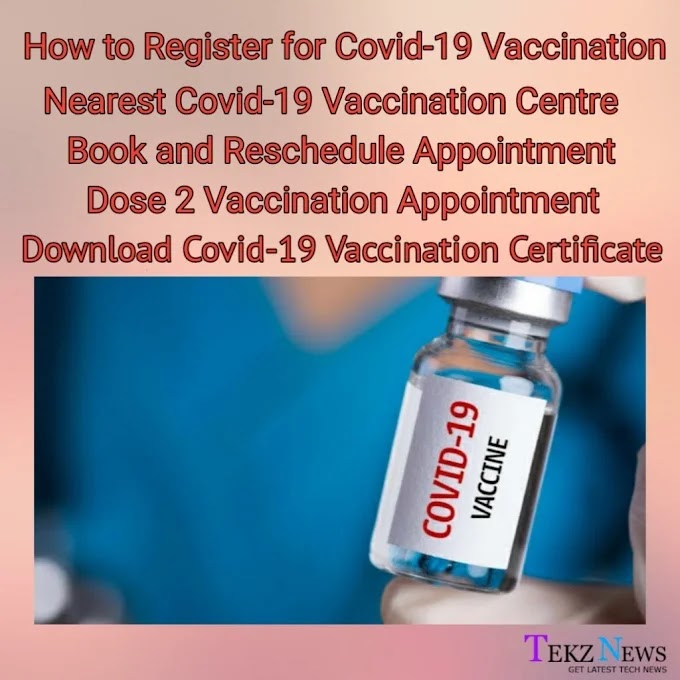A Big News From Bank of Baroda for its users that Bank of Baroda goes live with Video KYC Facility, that enables Bank of Baroda Customers to complete their Full KYC Online with Simple & Quick Process within 2 Minutes from any part of country.
Baroda Advantage Savings Account Benefits
- No hidden cost for using Saving Account
- Savings Account Deposits are insured by the DICGC(Deposit Insurance and Credit Gurantee Corporation) to provide stability and assurance to the customer.
Baroda Advantage Savings Account Eligibility for Life Insurance Facility
- Every customer in age group of 18-70 years are eligible to avail the Life Insurance Benefits
- Any resident individual who has attained the age of 18 years and has not completed the age of 70 years can avail the facility of Life Insurance Cover from ''IndiaFirst Life Insurance Co. Ltd.(IFLIC)" upto an amount of Rs.5 lakh after payment of required premium and submission of Simple Health Declaration Form(DOGH)
Baroda Advantage Savings Account Features
- Enjoy Features of Savings Account Free of Cost with Minimum Charges
- Get Passbook and Chequebook
- Get Debit Card, Net Banking and Mobile Banking Facility Also
- Get Interest on Your Savings Account that is transferred to your Savings Account every quarter
How To Apply Online Bank of Baroda Full KYC Account | How to Open Full KYC Account Online
- Go to Bank of Baroda Website
- See a Banner of Baroda V-KYC
- Click on Banner and You see a option "Open Now", Click on it
- Then you will be redirected to a new webpage
- Fill your Details one by one
- 1st Fill Your Basic Details Like - Email Address, Mobile Number Linked to Aadhaar
- Then Fill Your PAN Number
- Then Fill Your Permanent and Communication Address
- Then Select Your Branch
- Then Fill Personal Details Like - Name, Date of Birth, Gender, etc.
- Then Fill Nomination Details
- Then Choose Additional Services as per your Preference
- Then Read & Accept T&Cs
- And Your Account will be opened and Now Do Video KYC Online to Make Your Account A Full KYC Account
- That's Done
How to open Video KYC Account Online |Bank of Baroda Zero Balance Account Opening | Bank of Baroda Video KYC Saving Account | Bank of Baroda New Account Launched | BOB Video KYC Account Opening