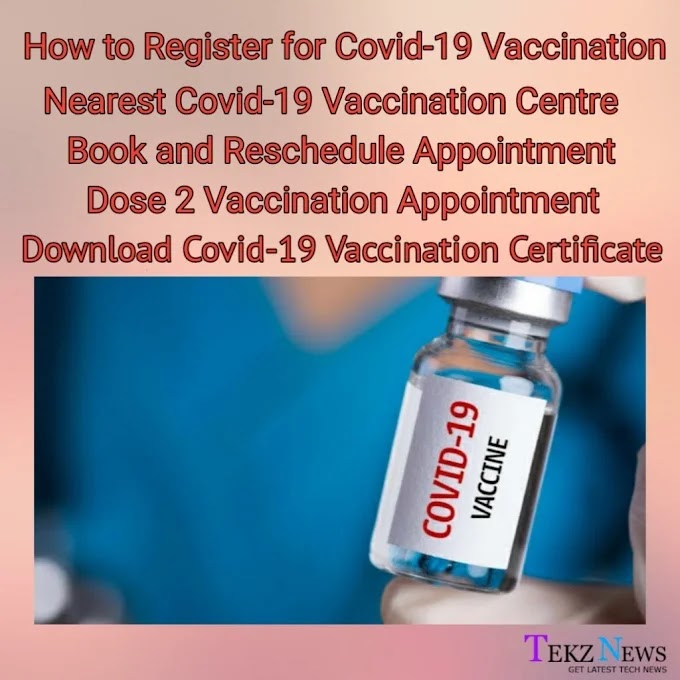Hello friends, Today, i am going to tell you about SBI Bank new facility of QR Based Cardless Cash Withdrawl. By using this facility you can withdraw cash anytime using YONO SBI Lite Application. This facility is available now only on YONO SBI Lite application. By using this application you can withdraw cash at selected ATMs With QR Based Cash Withdraw.
This facility is very useful and now you dont need to carry ATMs now you can easily withdraw cash by using you yono lite sbi application. So scan QR code and withdraw.
So the steps to use SBI YONO QR BASED CARDLESS CASH WITHDRAWL are :-
- First of all you need to download SBI YONO LITE Application and if you have this application then you need to update the application.
- Now open YONO SBI LITE Application and login with internet banking user id and password or you can register.
- Now after entering your details click on login.
- Now after clicking on login you can enter into the app and see new User Interface because with this new update you get UI enhancements.
- So you can now see new UI and on screen you see the top order has been added like YONO CASH WITHDRAWL, UPI TRANSFER, QUICK TRANSFER AND A new feature QR CASH WITHDRAWL, this is the new facility for SBI Customers.
- Now go to SBI ATM and click on QR BASED CARDLESS CASH WITHDRAWL.
- Then enter amount.
- Now a QR Code will generated now in YONO SBI LITE Application click on QR CASH WITHDRAWL.
- Then you have to scan the QR code.
- And the process is complete.
I hope you like my article and its useful for you. Plz do a comment and share it with your friends.
Thank You